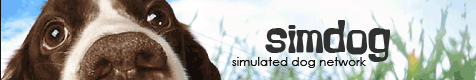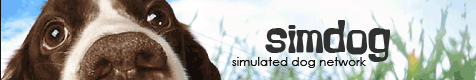The Basics
Join | Login | Activate Account | Lost Password | Lost Activation | FAQ
Join
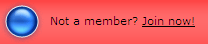 The first thing you have to do to join is get to the join page. When you click this link a new window should open at the correct page for you to become a member of the game.
The first thing you have to do to join is get to the join page. When you click this link a new window should open at the correct page for you to become a member of the game.
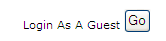 If you're still not sure if you're ready to play yet, feel free to login to the game as a guest by hitting the Go button. This way you can look around before you join and save yourself the hassle.
If you're still not sure if you're ready to play yet, feel free to login to the game as a guest by hitting the Go button. This way you can look around before you join and save yourself the hassle.
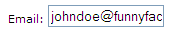 If you've decided to join then you need to go ahead and fill out the join form. First thing you need to do is enter your email address. This is where your login information and activation number will go. You must have your activation number in order to activate your account. You cannot have two accounts under the same email address.
If you've decided to join then you need to go ahead and fill out the join form. First thing you need to do is enter your email address. This is where your login information and activation number will go. You must have your activation number in order to activate your account. You cannot have two accounts under the same email address.
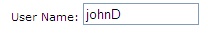 Once you've entered your email address you will need to pick a user name. No two user names can be the same, so try personalizing it by adding the date, another initial, or even the current year to the end. You cannot change your user name so make sure you pick one you like!
Once you've entered your email address you will need to pick a user name. No two user names can be the same, so try personalizing it by adding the date, another initial, or even the current year to the end. You cannot change your user name so make sure you pick one you like!
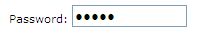 Now enter the password you'd like to use to login to the game. Your password can be any length (as long as you have one) and any set of numbers or letters. Make sure you pick a password that no one else can guess!
Now enter the password you'd like to use to login to the game. Your password can be any length (as long as you have one) and any set of numbers or letters. Make sure you pick a password that no one else can guess!
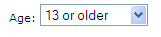 Almost done! Next drop down the age box and select the one that applies to you. If you are 12 years or younger you will need a parents permission to play as a 13 years or older member.
Almost done! Next drop down the age box and select the one that applies to you. If you are 12 years or younger you will need a parents permission to play as a 13 years or older member.
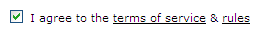 Finally, check the box next to the agreement of the terms and conditions and rules. Even if you haven't read them, you will be subject to them as you visit simdog.net and play the game. Hit the submit button! If you've run into a problem it will let you know at the top of the page. Follow the directions there and try again until it tells you that you've become a member.
Finally, check the box next to the agreement of the terms and conditions and rules. Even if you haven't read them, you will be subject to them as you visit simdog.net and play the game. Hit the submit button! If you've run into a problem it will let you know at the top of the page. Follow the directions there and try again until it tells you that you've become a member.
Question: Is this game free to play?
Answer: Yes! This game is 100% free to play to people of all ages. If you should later decide that you would like more features in the game then you can upgrade.
Question: Can I have more then one account?
Answer: Its not recommended that you have more then one account when you play this game. Multiple accounts listed under the same email can be deleted without warning.
Question: Can I have an account with a partner?
Answer: Yes, however it is not recommended. When you have an account with a partner problems usually occur. For example, one partner decides to change your account password, or decides to take all your dogs. To prevent this from happening don't start an account with another member.
^ Back to Top
Login
This is pretty easy! There's a login box on every page in a red section in the left hand corner of the game. Enter your user name and password and hit the login button. If you made an error or entered the wrong login information it will tell you by displaying a message at the top of the page. Otherwise if you login with the right information you will be taken to your kennel page or the page you were viewing.
Question: I lost my email address or I got a new email address. What do I do?
Answer: If you lost your email address and don't remember your login then you will need to start a new account. If you got a new email address you will need to login with your OLD email address and update your account settings on your kennel so that you now start logging into the game with your new email address. If you have problems doing this ask an adult to help you.
^ Back to Top
Activate Account
Before you can login and start playing you need to confirm your email address by activating your account. An email was sent to the email address you used when you joined the game. Open that email and copy your activation number. Put it into the box and hit the button. Congratulations, you've now activated your account and can start playing.
Question: I never got my activation number. What do I do?
Answer: First check your spam folder. A lot of the newer email systems don't realize that emails from simdog.net are not spam. If the email isn't there login to your account and hit the resend activation link, this will send another email to your email account.
Question: My activation number still isn't coming!! I want to play!!
Answer: Sometimes you've entered the wrong email address into your account and you don't realize it. You can update your email address by clicking on the change email address link. Enter your email address into the box and hit the button. Remember that your email address should have no spaces in it and should have a @ and one period after the end of it, for example: johndoe@funnyfaces.com
^ Back to Top
Lost Password
It's okay if you've forgotten your password. You can have your login information sent to your email. To do this you have to open the help page and click on the lost password link. A box will open that will ask you for the email address you used when you joined. Enter your email address and hit the button. Your password will be sent to that email address.
^ Back to Top
Lost Activation
Sometimes you enter the wrong email when you join, or other times you just don't get your activation number because it ends up in your spam folder. That's okay, you can have your activation number sent to you. To do this open the help page and click on the lost activation link. A box will open asking you to enter your email address. Do that and hit the button and your activation number will be mailed to that address again.
Question: I still never got my activation number. What do I do?
Answer: First check your spam folder. A lot of the newer email systems don't realize that emails from simdog.net are not spam. If the email isn't there login to your account and hit the resend activation link, this will send another email to your email account.
Question: My activation number still isn't coming!! I want to play!!
Answer: Sometimes you've entered the wrong email address into your account and you don't realize it. You can update your email address by clicking on the change email address link. Enter your email address into the box and hit the button. Remember that your email address should have no spaces in it and should have a @ and one period after the end of it, for example: johndoe@funnyfaces.com
^ Back to Top
FAQ
Question: Is this game free to play?
Answer: Yes! This game is 100% free to play to people of all ages. If you should later decide that you would like more features in the game then you can upgrade.
Question: I never got my activation number. What do I do?
Answer: First check your spam folder. A lot of the newer email systems don't realize that emails from simdog.net are not spam. If the email isn't there login to your account and hit the resend activation link, this will send another email to your email account.
Question: My activation number still isn't coming!! I want to play!!
Answer: Sometimes you've entered the wrong email address into your account and you don't realize it. You can update your email address by clicking on the change email address link. Enter your email address into the box and hit the button. Remember that your email address should have no spaces in it and should have a @ and one period after the end of it, for example: johndoe@funnyfaces.com
Question: Can I have more then one account?
Answer: Its not recommended that you have more then one account when you play this game. Multiple accounts listed under the same email can be deleted without warning.
Question: Can I have an account with a partner?
Answer: Yes, however it is not recommended. When you have an account with a partner problems usually occur. For example, one partner decides to change your account password, or decides to take all your dogs. To prevent this from happening don't start an account with another member.
Question: I lost my email address or I got a new email address. What do I do?
Answer: If you lost your email address and don't remember your login then you will need to start a new account. If you got a new email address you will need to login with your OLD email address and update your account settings on your kennel so that you now start logging into the game with your new email address. If you have problems doing this ask an adult to help you.
^ Back to Top