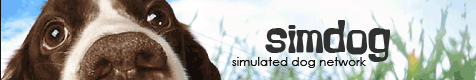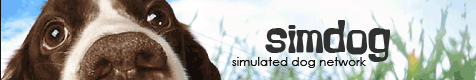Your Kennel
Overview | Boarders | Your Judge | Journal | FAQ
Overview
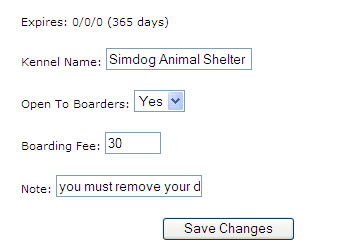
Your kennel has a lot of really neat features. At the very top of the page you'll see when your kennel expires. If you upgraded with paypal then your kennel will auto-renew, otherwise you will have to send in a payment again in order to keep your kennel past the expiration date.
Your kennel name is the name of your kennels. You can change this at any time. Following that, you can decide if your want to let other members board at your kennel or not. Some times people decide that having to look after other members dog's is just too much for them to handle. This way you can control how many boarders are coming into your kennels at all times.
Boarding fees are always paid in a set of seven days at one time. Increasing and decreasing your boarding fee will help you get more boarders or less boarders. Finding a price that's somewhere in the middle is the best idea.
Finally below that you can write a note that will be displayed on your kennel page. This is a good way to add a message such as "going on vacation all next week" in order to let your boarders know what's going on and that you won't be available to take care of their dogs. Please note, if you have entered a kennel URL on your account page under your account settings, this link will show up on your kennel page when boarders go to visit your kennels.
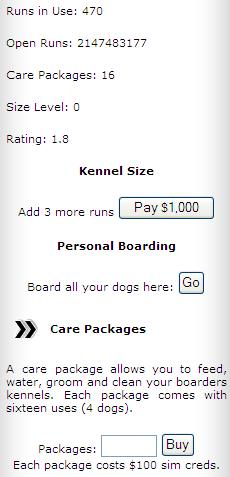 To the left side of your kennel you'll see some of the most important information that you'll need.
To the left side of your kennel you'll see some of the most important information that you'll need.
Runs in Use: This lets you know how many dogs are actually boarding at your kennels right at this moment. This number will change as you kick boarders from your kennels that haven't paid their boarding fees.
Open Runs: This is how many more dogs can board at your kennel. In general is good to keep this number low, the lower the number the better your kennels are doing. Having open runs means less income!! If you do have a lot of open runs try advertising in the message boards and chat room to increase your numbers.
Care Packages: As the manager of your kennel you can decide how involved you want to be with the care of your dogs at your kennel. How much time and effort you take caring for your boarders dogs will effect your kennel rating (see below).
A care package is a way for you to take care of your boarders dogs. Each care package has sixteen uses, four uses for each dog. They cost $100 a package so you will need to adjust your board according to how much you spend taking care of your boarders. Remember, as a kennel owner you decide how involved you want to be in the care of your dogs at your kennel.
Size Level: As you upgrade your kennel your kennel size will increase. You need to pay to add runs to your kennel in order to increase your kennel size. All kennels start with ten runs. You can add another three runs for the price listed under the kennel size section. As the size of your kennel increases, so do the costs to add more runs.
Rating: This is the number that your visitors and boarder have given your kennel. Ratings are from 0 to 5, five being the best. Higher rated kennels are more likely to get more boarders.
Question: How do I get my rating up?
Answer: There really is no way. Your rating will vary depending on how often people rate your kennels and what they rate your kennels at. The best thing you can do is try to keep the owners of the dogs you care for as happy as possible.
Question: How do I get more runs?
Answer: You must pay sim creds to upgrade your kennel size. Go to your kennel and look at the left hand side of the page. Click the button to pay the cost and add more runs.
Question: I renewed my kennel but its not on my account! Where did it go?
Answer: Sometimes it takes a few days for your kennel to be renewed. Please be patient while the staff at simdog.net update your account information and get your kennel back to you. If your kennel is not returned in three days and you've paid to renew it then please contact help@simdog.net
Question: What happens to my dogs and my boarders after my kennel expires?
Answer: All your boarders are returned to the Animal Shelter's kennels.
Question: If I renew my account again, will I have to start over with my kennel size?
Answer: No, your kennel size will still be the same as it was when you last upgraded.
^ Back to Top
Boarders
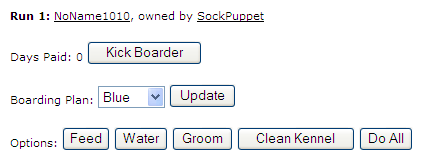
In each run you will see the name of the dog and the current owner of the dog. You can click on either link for more information on both dog or dog owner. Below that you will see how many days board the dog's owner has paid. A dog with no board pay or negative board paid can be kicked from your kennel. This will open that run to another boarder. If you own the dog in your kennel, you will never see a kick boarder button even if you haven't updated your dogs days paid.
Boarding plan is something that you can use to your advantage or never use at all. This will help you keep track of what kind of things you should be doing for different member's dogs. As a kennel owner its up to you to decide what your boarding plans are going to be, but an example is included below.
Blue: Groom dog every wednesday (no extra cost)
Green: Feed, water, and groom dog monday and wednesday ($20 extra a week)
Yellow: Clean kennels every day ($50 extra a week)
Red: This owner is away on vacation, do all every day to make sure the dog stays healthy while they're gone ($300 per week)
In the example above you can get an idea what kind of things you can do with your boarding plans. You can charge the owners of each dog extra for a different boarding plan, just have them pay you with a check. Remember, you don't have to use your boarding plan if you don't want to.
Finally the options are listed at the very end of the dog's information. By clicking on these buttons you can easily set the dogs hunger, thirst, cleanliness, and kennel to 100/100. These buttons will not raise the dog's health like items do, but its a fast way to improve your dogs condition before shows or in general. Every time you use an option it takes one care package. The "do all" button uses four care packages. Once you run out of care packages these options will no longer be available to you.
Question: Can I kick a boarder even though they're still paying my boarding fees?
Answer: No. As long as the member pays your boarding fees they cannot be kicked from your kennel. If you want to get rid of paying boarders then raise your boarding fee high and they will be less likely to stay.
Question: Why don't I see any options under all the dogs?
Answer: You don't have any care packages. Buy a care package first and your options will appear again.
^ Back to Top
Your Judge
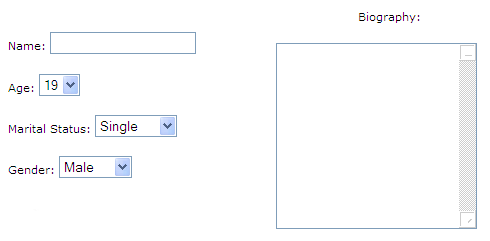
On your account you will see a link to create your judge under your account settings if you are an upgraded member. Click on the create a judge link to start making your very own judge. When the page loads you will be asked to enter your judge's personal information.
Name: You can change your judges name any time you like. Its best to make a first and last name for your judge.
Age: This is how old your judge will be when it starts in the game. Your judge ages as fast as dogs and handlers. You cannot change your judges age. You can only have one judge at a time. Judges retire at forty six, once your judge retires you will be able to make a new one.
Marital Status: This lets people know if your judge is single, married, divorced or widowed. It also effects your judge's judging standards. This can be changed at any time.
Gender: This will let people know if your judge is male or female.
Biography: This is where you can type up your judge's background to help people know why your judges judge the way they do. You don't have to have a biography on your judge.
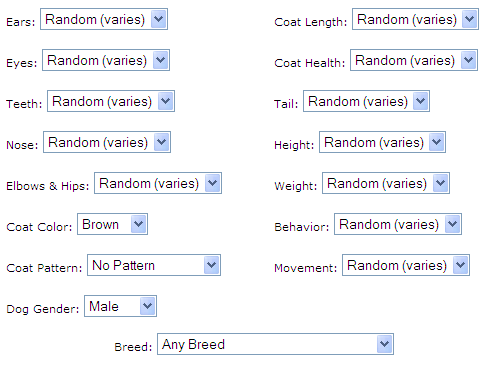
After you enter your judges personal information you will have to decide how they judge each show. This will help or hurt the different kinds of dogs that enter shows being judged by your judge. Once you pick these styles you cannot change them later with the exception of the judges favorite breed, color, pattern and gender.

Once you've entered in all the information on your judge you will have the option available to upload a photo. You don't have to have a photo for your judge but it does help to have one. Make sure the picture you upload is your own original photo or that you have permission to use that photo before you upload it.
Click the button to create your judge! All done! If you click on the edit button next to your judges name on your account you'll see the screen below where you can edit some of your judges settings. You can edit these settings as often as you like.
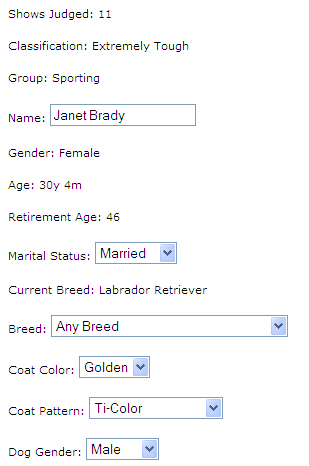
At the very top of your judges page you will see a number of how many shows your judge has actually judged in their lifetime during the game.
The judge's classification lets members know how difficult the judge is when judging your dog. Dogs with lower genetic scores and larger faults will have a hard time placing well with really tough judges, where as the same dogs have a good chance of placing high with an easy judge.
Next you'll see the judge's favorite group. This varies depending on the type of breed your judge likes most at the time.
At the bottom of the screen you'll see a way to update your judges breed, coat, pattern and gender prefrences.
Question: Can I have more then one judge during the time of my upgrade?
Answer: Yes, make your judge older so that they retire faster. As soon as your judge retires at age forty six you will be able to make a new one.
^ Back to Top
Journal
Not working yet...
^ Back to Top
FAQ
Question: How do I get my rating up?
Answer: There really is no way. Your rating will vary depending on how often people rate your kennels and what they rate your kennels at. The best thing you can do is try to keep the owners of the dogs you care for as happy as possible.
Question: How do I get more runs?
Answer: You must pay sim creds to upgrade your kennel size. Go to your kennel and look at the left hand side of the page. Click the button to pay the cost and add more runs.
Question: I renewed my kennel but its not on my account! Where did it go?
Answer: Sometimes it takes a few days for your kennel to be renewed. Please be patient while the staff at simdog.net update your account information and get your kennel back to you. If your kennel is not returned in three days and you've paid to renew it then please contact help@simdog.net
Question: What happens to my dogs and my boarders after my kennel expires?
Answer: All your boarders are returned to the Animal Shelter's kennels.
Question: If I renew my account again, will I have to start over with my kennel size?
Answer: No, your kennel size will still be the same as it was when you last upgraded.
Question: Can I kick a boarder even though they're still paying my boarding fees?
Answer: No. As long as the member pays your boarding fees they cannot be kicked from your kennel. If you want to get rid of paying boarders then raise your boarding fee high and they will be less likely to stay.
Question: Why don't I see any options under all the dogs?
Answer: You don't have any care packages. Buy a care package first and your options will appear again.
Question: Can I have more then one judge during the time of my upgrade?
Answer: Yes, make your judge older so that they retire faster. As soon as your judge retires at age forty six you will be able to make a new one
^ Back to Top